With over 1.3 billion devices running Windows 10 worldwide and over 200 million Office 365 monthly commercial customers, there is no getting away from the ubiquity of Microsoft Word. It is the go-to writing tool for everything from high school book reports to multibillion-dollar contracts, and everything in between.
Microsoft Word is by no means perfect. It has often been accused of feature-bloat, instability and un-intuitiveness. And indeed, there are many alternatives – from LibreOffice, Word Perfect and Google Docs to niche editors and specialized structured authoring tools such as FrameMaker, Arbortext Epic Editor, Scrivener and Oxygen XML Editor.
Propylon® is a technology business on a mission to create solutions that manage the complexity of legal and regulatory material and make it useful for all. We make strategic decisions that are sustainable and practical. When we decide to integrate into existing business software ecosystems, it is based on its technical practicability – but also on its business impact.
From a technical perspective, it would be natural to conclude that legislative documents must be created in a strict, structured authoring tool for XML. You might decide that drafting directly in XML is the only tenable solution.
Legislative Learnings
Our first legislative client came aboard in 2006. We have come a long way since then.
Originally our legislative drafting system was integrated with OpenOffice. The primary reason for this was its support for XML. Additionally, given that OpenOffice is open source, we had the freedom to create powerful legislative drafting features for our LWB 360® (Legislative Workbench) platform that seamlessly integrated with the core WYSIWYG (what you see is what you get) word processing environment. Following the introduction of the DOCX XML format, we decided to evaluate developing our drafting tools around Microsoft Office.
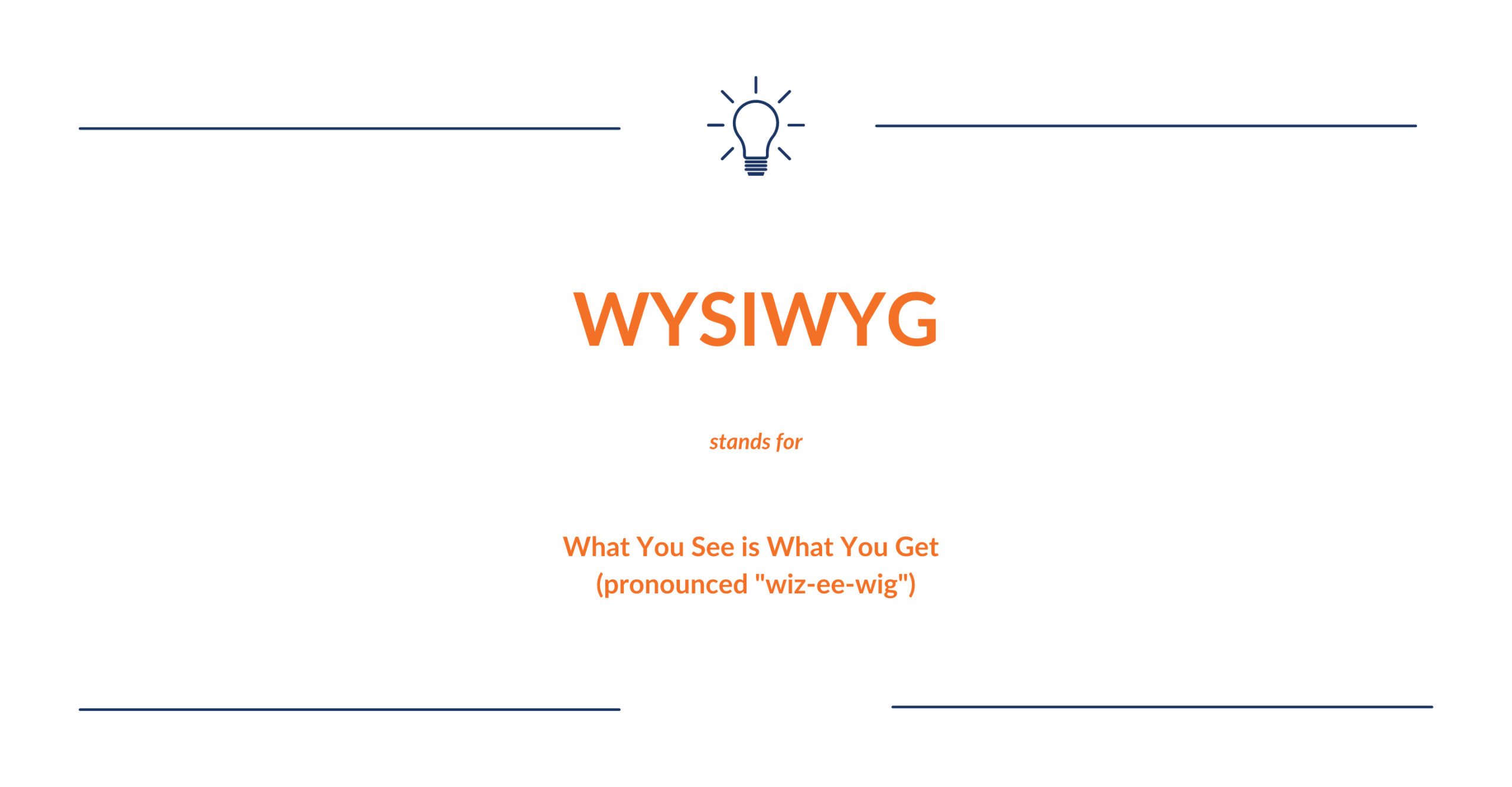
Our foundational business is developing tools for the drafting of legislation and regulations. The challenges in this domain are intimately known to technology providers in this space. Legal and legislative data is not like financial and sales data. Law is messy. It does not fit into tidy structures.
The digital processing of law depends on its state at a given point in time, but it is a large collection of interconnected texts that influence each other in intricate ways and is in a state of constant flux. The best tool we have for modeling this complexity is the concept of a set of structured documents.
From a technical perspective, it would be natural to conclude that these documents must be created in a strict, structured authoring tool for XML. You might decide that drafting directly in XML is the only tenable solution. Indeed, a good XML model does help overcome unique legislative drafting challenges but having users work within the tight rules of an XML authoring tool is a greater challenge.
The digital processing of law depends on its state at a given point in time, but it is a large collection of interconnected texts that influence each other in intricate ways and is in a state of constant flux. The best tool we have for modeling this complexity is the concept of a set of structured documents.
We love XML
Our co-founder and CIO, Sean McGrath served on the XML Special Interest Group at the W3C which created the XML standard and has written extensively on the topic. Its use in the legislative domain brings advantages around automation, interoperability, managing amendments and creating rigorous audit trails. Sean has also worked on the ground with multiple legislatures and parliaments around the world, and specifically drafters, to help solve their drafting problems. He is keenly aware of the environment in which our tools are used.
When we work with our clients, we spend time in discovery to fully understand their as-is business processes – the tools they use, their workflows and their outputs. Our design methodology is based around ensuring that the as-is outputs can still be produced at all times through the various layers of automation – but we also focus on the users’ needs around ease of use. We design solutions based on the job they need to get done and how we can draw on our knowledge pool to drive real process and business improvements.
Designing data models and document schemas is also an important part of our design phases. While there may be some advantages in starting with a common XML schema such as Akoma Ntoso, the reality is that from day one, you are going to need to customize that schema in various ways.
Although a common XML schema – and the XML tools to draft within that schema – has definite utility in terms of interoperability, in practice it is very, very hard to avoid the need for customizations and it is even harder to get everyone on board to draft that way. Especially if they are very comfortable with tools such as Word. Sometimes, legislatures that adopt a custom XML editor for drafting find they need to increase their support staff numbers for the attorney drafters in order to make the solution successful.
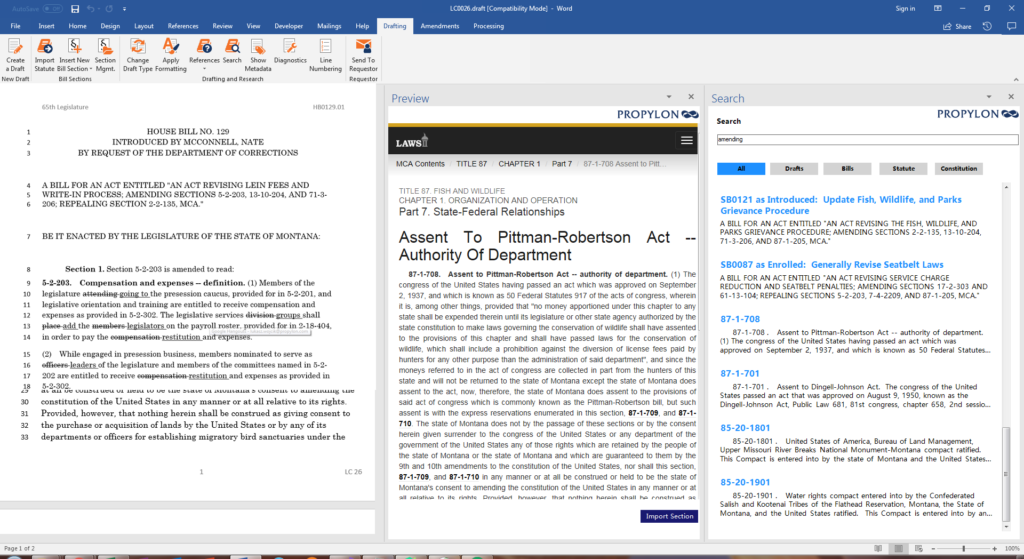
Tools for a collaborative human process
The legislative process is often referred to as ‘the sausage machine’, alluding to a phrase attributed to Otto von Bismarck: “If you like laws and sausages, you should never watch either one being made.” It is a necessarily messy process – it has rules and no rules; it is managing a more than hundred-year-old corpus in most cases; it is politics; it is a lot of things that are not digital. A salient trait is that it is a collaborative human process.
In our experience, the best type of XML schema for legislative drafters is the XML schema they cannot see. We strongly believe in the advantages of WYSIWYG when it comes to legislative drafting. The visual hierarchy and presentation of a legislative text can greatly aid the understanding of that text. By choosing Microsoft Office as our authoring environment, we are meeting the drafters where they are. We can easily integrate with familiar and ubiquitous tools, allowing them to focus on the content and not the tool.
The collaborative Office 365 ecosystem has emerged from the COVID-19 pandemic as a go-to option for remote collaborative work, enhanced by its opening to third-party add-on development.
Our LWB 360 Drafting tools for Microsoft Office allows drafters to work in a natural, fluid and familiar way. It manages the structure, cross-references, underlying statute, etc., seamlessly in the background. XML translation can happen in real-time, behind the scenes for any required XML schema from Akoma Ntoso to Crown XML to state-specific models.
Templates and styles manage downstream publishing requirements and document states, while also tracking and managing the underlying law and related documents. Feature for feature, LWB 360 Drafting offers all the advantages of a rigid XML drafting tool – without the need to author directly in XML.


