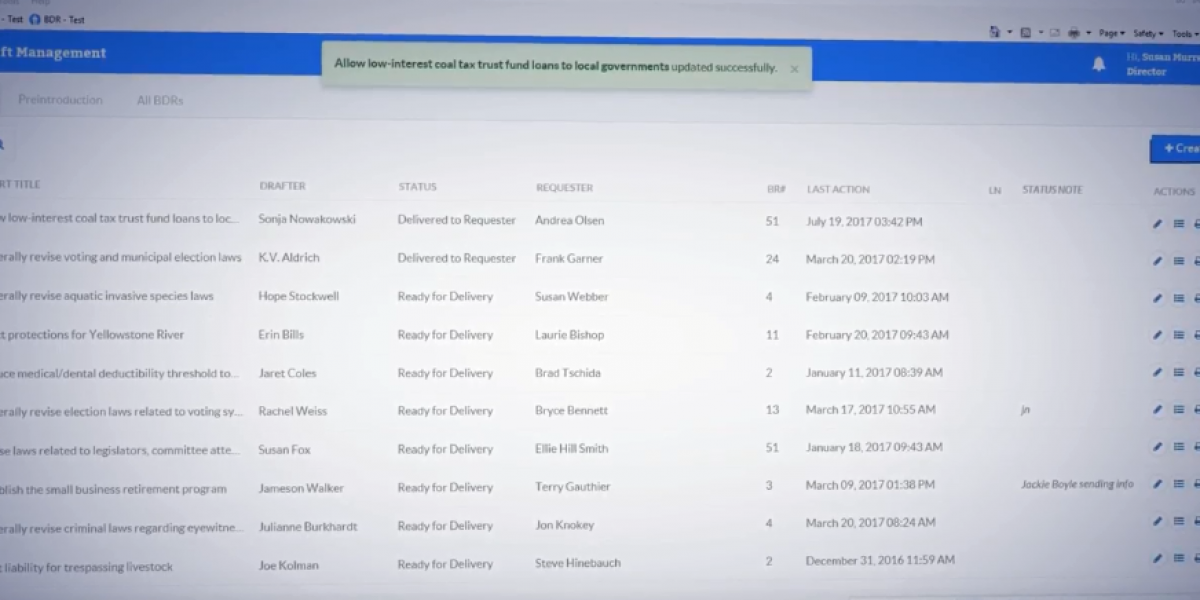Better features and compatibility
Perfect X9 brings some productivity features but little in the way of features to address the inevitable transitions into and out of WordPerfect that are necessitated in drafting systems that must deal with Microsoft Word files coming in, and, often, going out.
For reasons that are both technical and IP-related, there will always be a conversion “gap” at the WordPerfect import/export boundary, resulting in a lot of extra proofreading work for staff.
Invariably, there are also “silent” conversions to watch out for that can catch the unwary – both in import/export and in the classic cutting and pasting from e-mail operations that occur so often in drafting environments.
Seamless integration with excel
Although WordPerfect is an excellent word processor that can in many feature areas stand up to comparison with Microsoft Word, the other ever-present tool in legislative environments is a spreadsheet. In the world of spreadsheets, Microsoft Excel is the undisputed category killer.
Although Quattro Pro spreadsheet ships with WordPerfect, it is rarely – if ever – used. Getting spreadsheets coming into and perhaps going out of the drafting function is inevitable and the standard way to do that is through Excel.
Because Excel and Word are in the same family, there will always be a more seamless integration between them that simply can’t be achieved between Excel and WordPerfect.
At Propylon, we know that making the transition from WordPerfect to Microsoft Word can be a big leap, that’s why we provide training on how to use the new program and do the tasks you are used to doing in a new format. Our deep knowledge of both platforms, coupled with our domain expertise, helps ensure a successful transition.
Microsoft Word as a service
The clear direction of Microsoft Windows 10/Microsoft Edge and Microsoft 365 is towards seamless user experience, moving from desktop to hosted applications and that includes Microsoft Word.
Evidence of this can be seen in the rapid assimilation of Microsoft Remote Desktop Client into the browser, which allows users to have full Microsoft Word within a browser-based environment.
This will be a game changer in the legal world owing to the massive reduction in roll-out and maintenance costs for drafting offices that can deploy fully features drafting solutions on top of customized Microsoft word but without the need to install any desktop software at all.
Microsoft Word: the go-to for drafting attorneys
Microsoft Word offers drafting attorneys the flexibility they need to get to get their work done easily and quickly using intuitive and user-focused tools. Reducing task completion times and increasing efficiency for lawyers, Microsoft Word has launched itself into the legislative world with a bang and is set to stay.
That’s why we have integrated it into our leading legislative software solutions. Its styles-centric approach offers much greater flexibility and efficiency when you need to consider both online and paper versions of bills, statutes, amendments, and so on, making it the preferred choice for drafters and editors alike.
Microsoft Word offers drafting attorneys the flexibility they need to get to get their work done easily and quickly using intuitive and user-focused tools.