As part of our LWB 360 legislative solution, we have developed a PDF-based amendment drafting solution that meets the needs of legislative staff and drafting attorneys alike.
For the first time in history, legislatures can upgrade their PDF-based amendatory workflows, drafting legislative amendments using PDFs and Microsoft Word, while being assured that accuracy has not been compromised, mark-up remains intact, and efficiency is increased.
Drafting legislative amendments: paper-centric beginnings
For hundreds of years, paper and paper-centric methods have formed the backbone of the rigorous legislative processes surrounding drafting amendments to bills. Paper has many disadvantages, but one of its often unheralded advantages is its fixity. The markings made on printed pages cannot move or change. They are literally fixed to the page.
When the markings are made with ink (which they generally are), they are hard to fully erase without notice. It is hard to make a change to a page of printed text without leaving evidence of the change. This is a very desirable attribute for amendatory workflows referred to as “tamper evidence.”
Of course, these advantages of paper are counter-balanced by many disadvantages. Namely, amendments can be hard to express on top of paper copies of bills. Drafting legislative amendments that inserts some new language is easy when the insert itself is small and can fit into what are often referred to as “balloons”, or “bubbles,” or “flags” in the margins of the printed pages.
However, large inserts are problematic. Deletes are easily expressed with strike-through – often with a colored pen – but become unwieldy when large amounts of text are being marked for deletion.
Of course, the advantages of paper are counter-balanced by many disadvantages. Namely, amendments can be hard to express on top of paper copies of bills.
Limitations of PDF functionality
The PDF file format is the modern-day variation on paper. In the early days of PDF, it was hard to edit the files because of the complexity of the underlying codes used to describe the page layout.
PDF thus developed a reputation as a “read-only” electronic document format and has been very widely adopted in legislatures and parliaments around the world over the last two decades.
However, technology has moved on and, today, making modifications to PDF documents is within the capabilities of many applications – desktop and online – and this is a cause of concern for legislatures. Another cause for concern is that the state-of-the-art in tools for annotating – as opposed to amending – PDFs has not kept up with the needs of legislatures.
Inserts are typically limited to on-screen plain text “bubbles” not much better than their paper equivalents, which is fine for small inserts but wholly unsuitable for large inserts, which are very common in legislatures.
PDF features to meet legislative users' needs
What the modern legislature needs is some way to keep all that is good about PDF and yet fix (pun intended) what is bad. There are two parts to this.
Firstly, a method is required for drafting legislative amendments to PDFs that allows for lengthy inserts as well as quick strike-through of bill language. This must be done in a way that preserves all aspects of the original PDF.
Namely, page breaks, line numbers, running headers etc. Secondly, a method is required to allow legislative staff to be absolutely sure that all amendments submitted to them have the correct mark-up and that no proposed changes can “slip through the cracks” so to speak.
What the modern legislature needs is some way to keep all that is good about PDF and yet fix (pun intended) what is bad.
Propylon's approach: a real solution
As part of our LWB 360 product suite, we have developed a PDF-based amendment drafting solution that has precisely these features. Moreover, it leverages the already-familiar environment of Microsoft Word for “editing” the PDFs. The highly customizable solution preserves all aspects of the formatting of the original PDF documents, including line and page numbers.
Moreover, it creates a Word-based editing environment where amendment drafters can strike text and insert text that preserves the original PDF – all inside Microsoft Word. As inserts are made, the pages from the original PDF “push” downwards to make room for inserted language as per the image below.
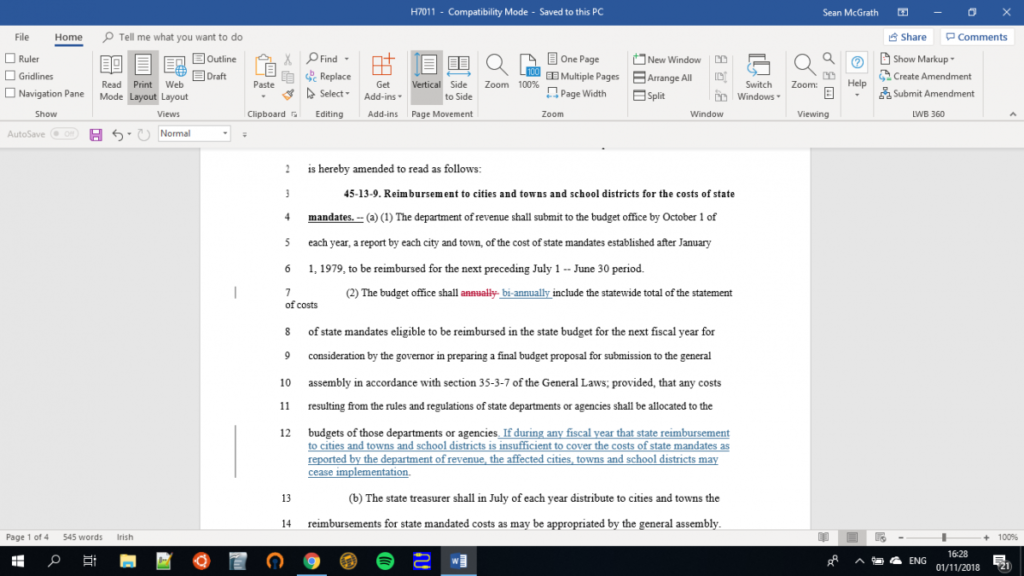
When these amendments are submitted to the legislatures amendment processing team, all inserts and deletes can be automatically “rolled back” to reveal the original PDF, which is then compared byte-for-byte with the original PDF to ensure they are identical.
Thus, legislative staff can be assured that the original bill PDF has not been changed in any way and that all inserts and deletes have been accounted for in the correct mark-up style.
For the first time in history, legislatures can upgrade their PDF-based amendatory workflows in a way that preserves all that is good about the venerable PDF format but addresses the bad points, yielding process efficiencies combined with greater peace of mind for legislative staff and amendment drafters alike.
It means that drafting legislative amendments using PDFs has never been easier or more beneficial.
