Developments in consumer technology and increasing expectations around the availability of information mean that the way we consume services is changing. The legal world is no different. It is moving toward productization, leading some to declare that the billable hour has become obsolete. Legal professionals come up against a particular challenge, one with effectiveness at its core: how to know with certainty that the time invested in creating legal documents equals the value received?
In June 2021, the Effectiveness Project working group released its Document Competency Best Practices Guide seeking to answer that very question. The working group consists of representatives from organizations including WordRake, LTC4, LexisNexis, Litera, and Suffolk University Law School. The aim of the guide is to “establish a baseline understanding for the document-creation work valued in the legal ecosystem, define parameters for the work, and set expectations for quality, effort, and result.” To that end, the discussion focuses on workflows and best practices for creating effective legal documents in Microsoft Word.
Microsoft Word is the go-to choice for word processing in the legal profession. However, a lack of familiarity with its functionality can lead to inefficiencies and can rob lawyers of time and brainpower that should be spent on the content. Indeed, in 2017, one law firm was fined over $1,000 dollars for wrong spacing in a brief.
It goes without saying that proficiency with Word and the capacity to leverage its functionality optimally are powerful in a profession for which word processing is its bread and butter.
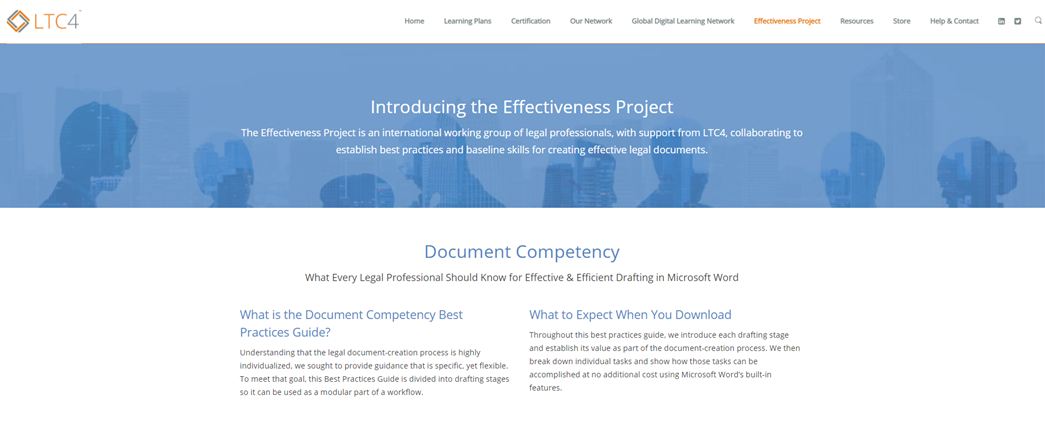
Seven stages of drafting
The guide is structured according to seven stages of drafting and the value of each stage of the process is established. Stage two (research, support, analysis, and argument) is determined to be the most highly valued part of the document-creation process. A key challenge identified is the toll of task-switching and lost focus that results from shifting between applications.
A 2015 conference paper from the Department of Communication at Stanford University looked at the effects of chronic multitasking on analytical writing quality. The findings indicate that writing quality suffers as a function of the number of switches between the writing application and their browser. While the study also found that the negative effect is dependent on the habits of the individual and the type of distractors present, there can be little doubt that reducing the need to switch reduces the likelihood of distraction.
Similarly, when drafters get to stage three of the drafting process (content creation) the guide determines that in addition to clear structure, a document that feels like spoken conversation will be more effective. Accordingly, the authors highlight the importance of minimizing anything that “interrupts the process of putting words in a document.” The guide names actions like clicking out of the document for reference material, tinkering with inserting symbols, struggling with inserting or moving text, and looking up and applying citation formatting as some of the activities that can distract the writer from the thoughtful application of law to fact and analysis. Improved familiarity with Microsoft Word helps drafters manage these activities, however, technology offers additional supports.
As well as meeting drafters’ needs in those areas, tools that integrate with MS Word should not only prevent the need to leave the drafting environment but also surface relevant information at the right time. This supports drafters in avoiding any blind spots.
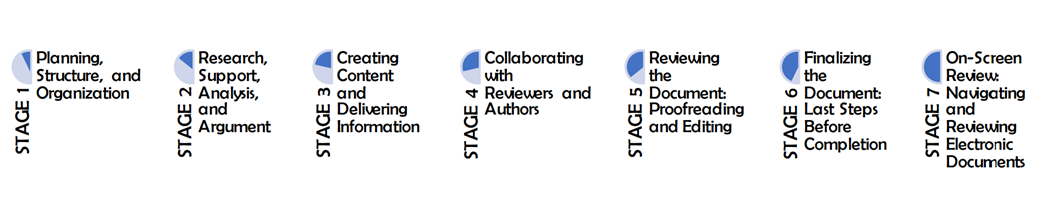
Stage eight – managing change
At Propylon, we would add an eighth stage of drafting to those outlined in the guide – managing change. Laws and regulations are in a constant state of flux which adds another layer of complexity to the drafting process. The impact of change can be hard to track. Indeed, managing change can be costly and time-consuming while also compromising the quality which drafters have worked through stages one to seven to create.
Microsoft Word features like track changes, comments, and comparing documents or versions can help drafters collaborate on amendments. However, understanding the impact of change may lead to a previous problem outlined – namely, necessitating drafters to leave the MS Word environment. As well as having access to relevant source material within MS Word, impact analysis tools are valuable here in helping drafters understand the changes they are making. Intelligent technology that integrates with MS Word can also assist drafters by tracking every change that is made in addition to identifying conflicts and other dependencies.
Focusing on the content
Drafting is one of the most complex jobs there is in the legal domain. The Document Competency Best Practices Guide provides drafters with recommendations to advance their skills and ways to utilize MS Word functionality in order to increase the effectiveness of the documents they create. In aiding that goal, technology that integrates with Word should seek to reduce that complexity, not add to it. Drafting in a platform with integrated research tools, document automation, and the ability to manage change lets drafters truly focus on their content. Learn more about the Propylon drafting solution.

